|
|
|
MAINTAIN WEB SITE
This screen's primary function is to allow you to maintain directories under your server's "Document Root" or the "Working Directory" for which this copy of WSD is installed.
The three selection bars - Menu Bar, Tool Bar, Address Bar, and Function Bar - provide access to WSD functions. You may hide or display any or all of these bars.
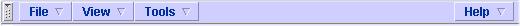
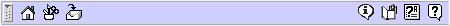
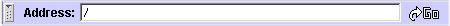
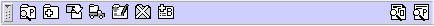
The following Maintain Web Site icons are located on the left side of the Function Bar, or may be accessed by clicking the "File" button located on the Menu Bar:
| Select this function to display the Directory Properties screen for the Directory displayed in the Address data entry area. Properties that can be displayed and changed include assigning a Default Approval Class to the directory, making the directory a Private Directory, and selecting an Index Template for the directory. | |
| Select this function to display the Create Directory screen. | |
| Select this function to display the Copy Directory screen. | |
| Select this function to display the Move Directory screen. | |
| Select this function to display the Rename Directory screen. | |
| Select this function to display the Confirm Delete Directory screen. | |
|
Select this function to rebuild the Index for the Directory displayed in the Address data entry area. After you click this icon, WSD rebuilds the directory's index using the Index Template selected on the Directory Properties screen, and displays a "Directory Index Created" confirmation screen.
WSD displays an error message if a Directory Index Filename has NOT been selected on the System Configuration screen, or "Maintain Index" and a Directory Index Template for this directory was NOT selected on the Create Directory or Directory Properties screen. |
|
Copyright 2000-2005 CyberTeams, Inc., http://www.cyberteams.com All
rights reserved.
|